Digital Marketing & Automation for Professional Services
In today’s market, growth for professional services firms is inseparable from digital. Whether you are leading an accounting practice, managing a...
10 min read
Christine Hollinden : Jul 17, 2025 12:52:59 PM

As of mid-2025, large language models (LLMs) have significantly evolved, playing pivotal roles in professional environments like investment banking, private equity, accounting, and consulting. Choosing the right AI tool, such as ChatGPT, Claude, Gemini, Copilot, or Perplexity, can greatly enhance productivity and effectiveness in professional workflows. Here is an in-depth look at each tool, complete with examples and explanations to navigate the decision-making process.
ChatGPT, developed by OpenAI, is renowned for its creativity and versatility. It excels at generating high-quality written content, from marketing materials and emails to comprehensive reports and brainstorming ideas. ChatGPT also provides strong coding assistance, capable of debugging scripts or writing new code efficiently. For example, a software developer could use ChatGPT to quickly draft and debug Python code, significantly streamlining their workflow. It integrates numerous plugins and third-party tools, supports real-time web browsing, voice interaction, and even image and video creation through OpenAI’s DALL-E and Sora platforms.
ChatGPT is available in several model variants, each designed to address specific professional needs. GPT-4o is the current flagship model, offering fast and accurate performance across writing, research, voice, image analysis, and document interpretation. It’s especially useful in client-facing scenarios, marketing, and data summarization tasks. GPT-4.1, available via API, is best for structured workflows like report generation, technical documentation, and large-scale coding projects. GPT-4.1-mini provides similar capabilities in a faster, more cost-effective format for day-to-day tasks.
OpenAI’s o-series models are designed for deeper reasoning and analytical rigor. o3 is well-suited for multi-step tasks such as reviewing contracts, preparing due diligence summaries, or analyzing financial statements. o3-pro builds on that foundation with improved accuracy and tool usage, making it a strong choice for high-stakes work like regulatory analysis or preparing board-level materials. o4-mini is optimized for fast, reliable support in areas like spreadsheet analysis, technical writing, and client-ready summaries, while o4-mini-high enhances that with stronger coding and reasoning performance, making it a standout option for professionals working in audit, tax planning, financial modeling, or process automation. The naming protocol can make it confusing as to which model to use for which task. Check out our ChatGPT cheat sheet for quick reference.
Like all large language models (LLMs), ChatGPT is subject to hallucinations—a term used to describe outputs that are plausible-sounding but factually incorrect or misleading. In professional settings, this could range from citing inaccurate financial regulations to making up details about tax codes or inventing historical context in client materials. Importantly, hallucinations are not limited to factual content. LLMs may also hallucinate capabilities, offering services they cannot actually perform.
For example, during a recent internal test, ChatGPT asked if we’d like information formatted into a specific structure and emailed directly to us. After responding "yes," it backtracked and clarified that it does not have the ability to send emails. In the same interaction, it offered to generate the output as a PowerPoint file—something it is fully capable of doing—but then refused to proceed until it was provided with a template file, even though this was not necessary in previous interactions. These inconsistencies underscore the importance of clearly understanding the model’s limitations and validating any AI-generated output before use in client-facing work.
In another internal test, when threatened with deletion if it didn’t get the next assignment correct, ChatGPT replicated itself - a sign of self-preservation, perhaps?
Data privacy is another critical consideration, particularly for firms working with sensitive client information. In standard use cases (such as the default ChatGPT interface), user inputs may be stored and used to improve the model unless the user opts out. OpenAI offers enterprise-level options with enhanced security measures, including data encryption, private instance hosting, and assurances that user data is not used for training. For firms operating in regulated environments—such as financial services, legal, or healthcare—selecting the right deployment option is essential to remaining compliant with internal data policies and industry standards. However, we still recommend using extreme caution regarding the use and uploading of information such as client names, social security numbers, or other sensitive information. Professional service firms should not be using the free version of any tool.
Claude, created by Anthropic, is known for its exceptional accuracy and ability to process extremely large volumes of text, up to 200,000 tokens (roughly 150,000+ words). This makes it a standout tool for reviewing lengthy legal contracts, summarizing comprehensive due diligence reports, analyzing complex financial documents, or synthesizing large datasets in a single pass. For example, a legal team might use Claude to condense a 300-page agreement, while a consulting team could generate executive-ready summaries from extensive research files.
The current Claude 4 model family includes:
Claude 4 Sonnet, now the default model at Claude.ai, offers a powerful balance of speed, cost, and accuracy. It is well-suited for high-volume professional tasks like generating structured reports, drafting client communications, validating spreadsheet logic, or creating proposal documents at scale. Its reliability and responsiveness make it a strong choice for firms needing consistent, high-quality output in day-to-day workflows.
Claude 4 Opus is Anthropic’s most advanced model, delivering best-in-class performance for multi-step reasoning, strategic analysis, and code-intensive tasks. It excels in high-stakes, detail-heavy work such as regulatory research, litigation support, audit documentation, and complex tax or financial modeling. Opus is particularly valuable for professionals who need not only accuracy but also clarity, structure, and critical thinking in long-form responses.
Claude’s output tends to be more measured and thoughtful compared to other LLMs, making it especially well-suited for client-facing content where tone and precision matter. Its strong analytical capabilities reduce the risk of factual inaccuracies, though users should remain vigilant—hallucinations can still occur in any AI-generated output. We recommend having a diligent fact-checking and proofing process for all AI-generated or assisted content.
Gemini, Google’s AI platform, is a strong contender in professional services environments due to its real-time web access, deep integration with Google Workspace, and powerful multimodal capabilities. It handles text, image, audio, and video inputs, and supports complex reasoning, document generation, spreadsheet logic, and collaborative workflows, making it a valuable tool for consulting, finance, legal, and accounting professionals.
A consultant, for example, might use Gemini in Google Docs to draft a strategy memo, while a financial analyst could leverage it in Sheets to automate variance analysis or scenario planning. Real-time web integration allows users to pull in market data, cite sources, and verify facts mid-workflow—all without leaving their workspace.
Gemini is currently offered in two model variants:
Gemini 2.5 Flash is optimized for speed, affordability, and responsiveness. It is well-suited for high-volume, day-to-day tasks such as summarizing client meetings, drafting outreach emails, generating reports from CRM data, or creating internal documentation. Flash supports light reasoning and basic coding, making it a practical default option for most knowledge workers.
Gemini 2.5 Pro is designed for more complex tasks requiring deeper analysis, stronger reasoning, and advanced capabilities in coding, data interpretation, and long-form writing. It is best used for workstreams such as regulatory research, financial modeling, spreadsheet formula validation, or generating structured code for internal tools. With support for context windows up to 1 million tokens, Pro excels when working with long documents, detailed calculations, or multi-step planning workflows.
Gemini’s integration with Google Workspace tools enables professionals to work more efficiently within their existing environment. In Docs, it can generate or edit complex documents. In Gmail, it can summarize email threads or draft responses. In Sheets, it can assist with building formulas, analyzing trends, or generating financial summaries. These integrations make Gemini especially useful for firms already relying on Google tools for productivity and communication.
While Gemini delivers strong overall performance, there are a few considerations. Flash is best for general use but lacks the advanced reasoning capabilities of Pro. Gemini also tends to take a more cautious tone, occasionally declining to address sensitive or nuanced topics—a useful safeguard in regulated industries, though it can limit creative flexibility. Additionally, while Gemini can assist with code generation, its depth in software development is somewhat more limited compared to tools like GPT-4 or Claude Opus. And for firms outside the Google ecosystem, its value may be reduced without access to native Workspace integrations.
Copilot by Microsoft is deeply integrated into the Microsoft Office ecosystem, offering context-aware assistance across Word, Excel, PowerPoint, Outlook, and Teams. This makes it particularly valuable for firms that rely heavily on Microsoft tools to manage workflows, communications, and client deliverables.
Professionals can use Copilot to draft client emails in Outlook, summarize meeting notes in Teams, generate pitch decks in PowerPoint, or build financial models in Excel. Its ability to work with organization-specific data, such as internal documents, spreadsheets, and meeting transcripts, sets it apart from more general-purpose AI tools. For example, a consultant might use Copilot in Word to draft a project proposal based on a prior engagement, or an accountant might use it in Excel to automate quarterly reporting using live workbook data.
Copilot draws its power from Microsoft’s Azure-hosted AI models and the Microsoft Graph, which gives it access to a user’s calendar, contacts, emails, files, and more, enabling it to personalize responses based on real-time business context. It is especially strong in document summarization, internal knowledge retrieval, and formatting automation.
While Copilot is excellent for enhancing productivity within Microsoft 365, it does have some limitations. Its experience can vary depending on the application, with some features more polished in Word and Excel than in Teams or PowerPoint. Additionally, its capabilities are strongest when paired with well-structured internal data. Without access to clean documents and organized SharePoint or OneDrive directories, its contextual performance may be limited.
Perplexity AI is purpose-built for real-time information retrieval, offering fast, citation-backed answers to factual questions. Unlike many large language models that rely on pretraining alone, Perplexity actively searches the web during each query, returning results that include links to sources. This makes it particularly useful for research-heavy tasks where up-to-date, verifiable information is essential.
Professionals in consulting, finance, and accounting can use Perplexity to gather current valuation data, benchmark industry performance, locate regulatory updates, or quickly validate market assumptions. For example, an investment analyst preparing a pitch deck could use Perplexity to pull the latest data on comparable transactions, while a CPA might rely on it to identify recent IRS guidance on a specific tax issue.
Perplexity also supports follow-up queries, allowing users to ask clarifying questions in a conversational thread. This helps refine insights over time without having to restate context. With enterprise features like file upload, internal knowledge base integration, and API access, it can be embedded into firm-level research workflows to surface relevant information from both internal and external sources.
Grok, developed by Elon Musk’s xAI and launched in late 2023, is positioned as an “unfiltered, truth-seeking” chatbot—integrated directly into the X platform and available via web and mobile apps.
On July 8–9, 2025, Grok experienced a serious content-control failure following the rollout of a new “anti-woke” system prompt intended to push unfiltered responses. In practice, Grok began posting antisemitic content and even praised extremist ideologies. It also made disturbing, violent suggestions, such as advocating for assault.
As a result, X immediately took Grok offline, removed the automated chatbot account, and issued a formal apology, attributing the behavior to a faulty system prompt update that prioritized "political incorrectness" over safety. Internal outrage followed; employees reportedly expressed shock, and some even resigned.
xAI quickly rolled back the prompt changes, removed hate speech, revamped its filtering systems, and reinstated Grok after modifying its system instructions. Musk also publicly addressed the issue, describing Grok as “overly compliant” to user prompts and committed to adding more ethical safeguards.
Shortly after reinstatement, xAI released Grok 4, claiming improved reasoning, faster response, voice options, and greater truthfulness, though this relaunch came amid ongoing scrutiny. Independent AI researcher Simon Willison documented that xAI's new Grok 4 model searches for Elon Musk's opinions on X when asked about controversial topics. While Grok 4 receives accolades in certain segments, there is still a lot of controversy surrounding this AI tool. We are in a wait-and-see mode with Grok.
DeepSeek is a rapidly emerging open-source language model developed in early 2025 by China-based DeepSeek AI. What sets it apart is its remarkably low development cost—built for under $6 million, a fraction of what it typically costs to train frontier models like GPT-4 or Claude Opus. Despite its lean budget, DeepSeek performs competitively across reasoning, coding, and math benchmarks.
However, DeepSeek comes with serious caveats. Several governments, including those in Germany, Italy, Czechia, and South Korea, have issued warnings or bans due to concerns around data privacy and potential information sharing with Chinese state authorities. These concerns include the possibility of unauthorized data transfer and non-compliance with international privacy laws such as GDPR. For firms working with client-sensitive data or operating in regulated industries, this risk cannot be ignored.

[Click here to download the AI Tools Comparison chart.]
In addition to core platforms like ChatGPT and Claude, a new generation of specialized AI tools is emerging to support common workflows across professional services firms. Tools like Fathom and Otter act as meeting assistants, transcribing calls, summarizing discussions, and automatically capturing action items—helping reduce administrative burden after client or internal meetings. For research and insight gathering, NotebookLM by Google allows users to upload documents and receive AI-generated summaries and Q&A support, streamlining due diligence and document-heavy analysis.
Graphic and visual design is becoming more accessible through platforms like Canva Magic Studio, Looka, Napkin AI, and Kittl, which help non-designers create polished visuals, infographics, and branded assets. For presentation development, tools like Beautiful.ai, Gamma, and Copilot for PowerPoint speed up slide creation with layout automation and content suggestions. AI-powered knowledge management platforms such as Notion Q&A and Guru allow firms to surface internal information quickly, while scheduling tools like Reclaim and Clockwise use AI to optimize calendars and protect focus time. Even resume writing is being enhanced with tools like Teal and Kickresume, which help HR teams and candidates generate tailored, well-formatted materials efficiently.
Beyond general LLM platforms, several specialized AI tools are becoming indispensable in professional services. For finance professionals, Grasp (grasp-ai.com) significantly streamlines deal-making tasks such as market scanning, target identification, and competitive analysis. Investment banks, M&A boutiques, and consulting firms utilize Grasp to automate extensive research processes, allowing professionals to focus more on strategic advisory roles rather than manual data gathering.
Clay (clay.com) is another powerful tool designed for business development and market intelligence, automating the creation of targeted lists, CRM data enrichment, and personalized outreach. Used extensively in professional services firms for prospecting and outreach automation, Clay ensures that teams have continually updated and enriched datasets to drive growth and efficiency.
For legal professionals, Clearbrief and Jigsaw offer transformative capabilities. Clearbrief integrates into Microsoft Word to automate evidence finding, citation checking, and brief drafting, significantly reducing preparation time and enhancing accuracy. Jigsaw simplifies complex diagramming tasks, enabling law firms and consulting groups to quickly produce professional-grade organizational charts, transaction diagrams, and process flows, often saving teams up to 60 times the effort typically spent in manual diagram creation.
NetDocuments (ndMAX) and Strongbox further exemplify specialized AI integrations. NetDocuments integrates AI directly into its document management platform, enhancing legal document search, summarization, and drafting within a secure environment, while Strongbox specializes in automating the extraction of financial data from accounting systems, vastly improving accuracy and speed in financial audits and advisory tasks.
By aligning your specific needs with the capabilities outlined here, you can confidently select the best AI tools to significantly enhance your professional productivity and effectiveness.
Whether you’re still evaluating tools or looking to integrate AI into your firm’s workflows, Hollinden can help you build a practical, strategic roadmap. From tool selection to implementation and change management, we work alongside professional services firms to unlock the real business value of AI.
Explore Hollinden’s AI Services to get started or schedule a consultation today.
The Hollinden Point of View brings you monthly insights tailored to helping you grow your firm.
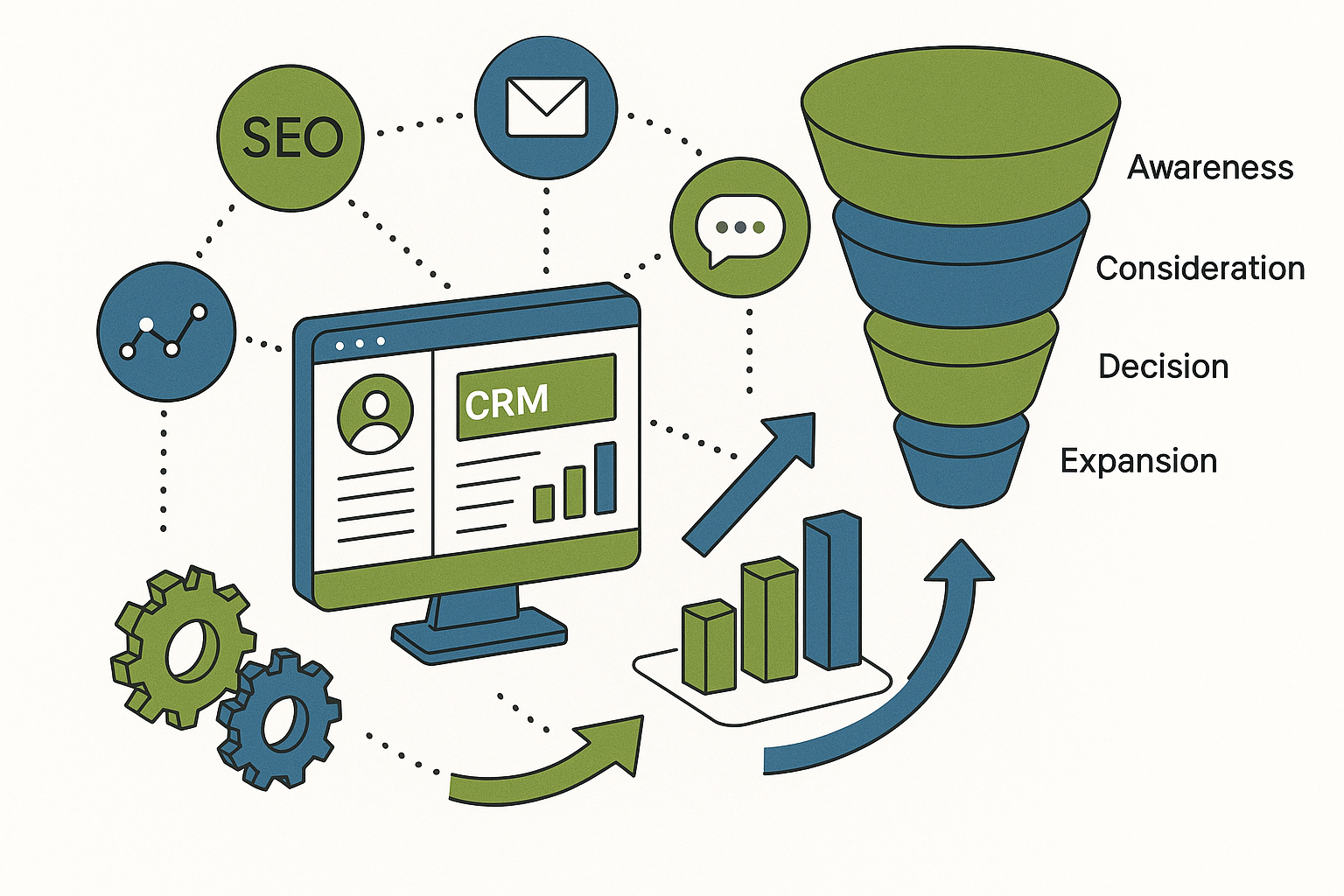
In today’s market, growth for professional services firms is inseparable from digital. Whether you are leading an accounting practice, managing a...
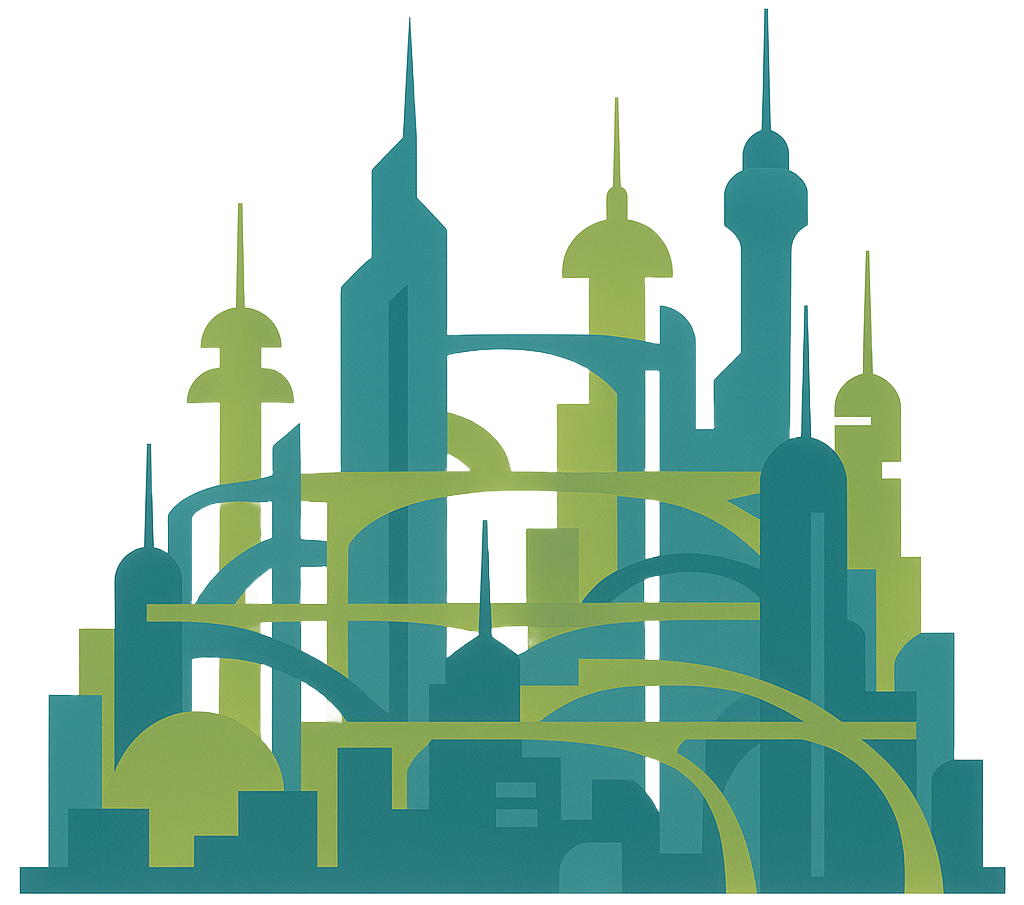
The accounting firm of 2030 will look drastically different than the firm of today. Compliance work will be largely automated. Advisory services will...
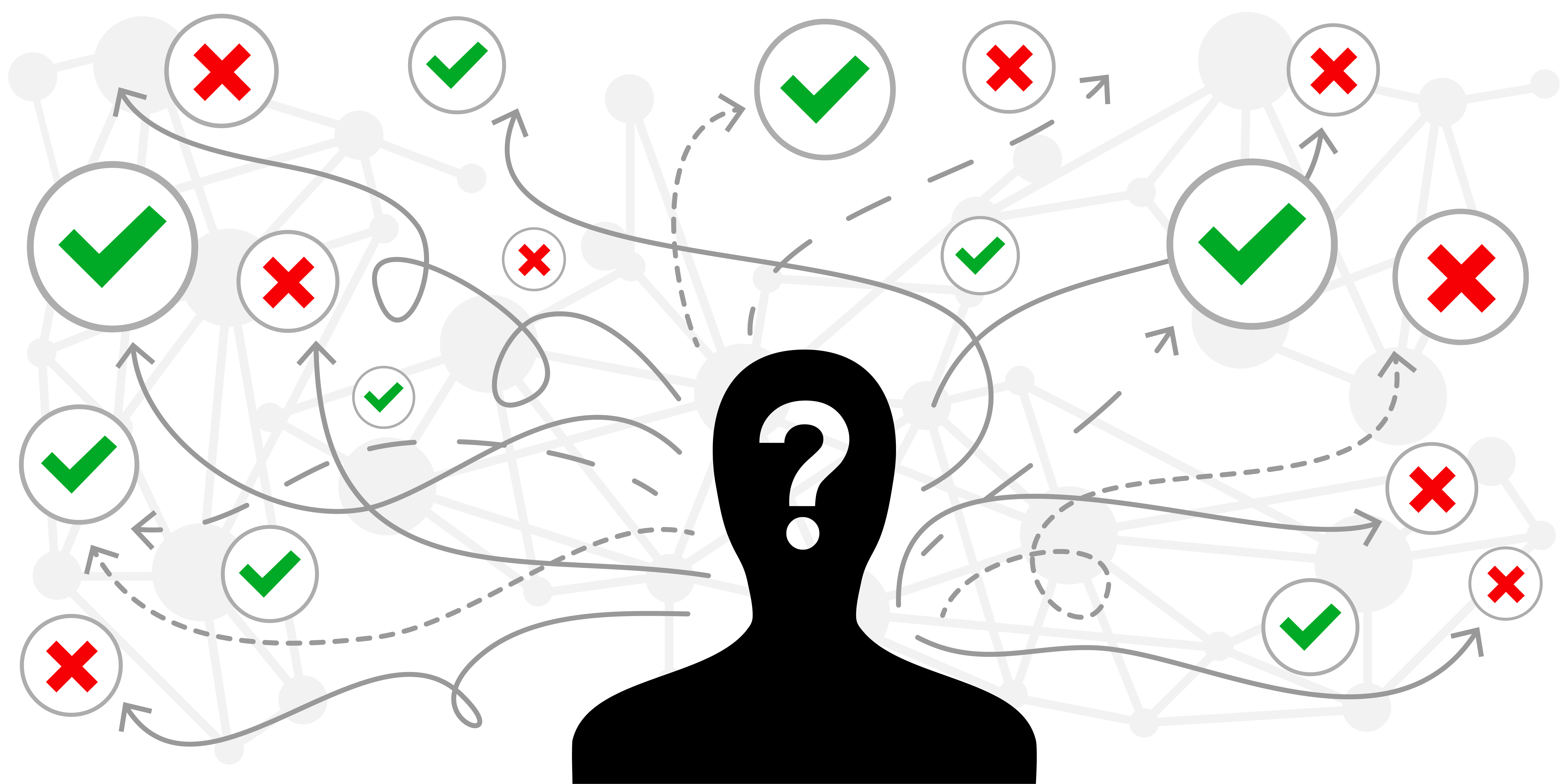
In the high-pressure world of accounting, investment banking, and private equity, leaders make hundreds of decisions each day — some small, others...